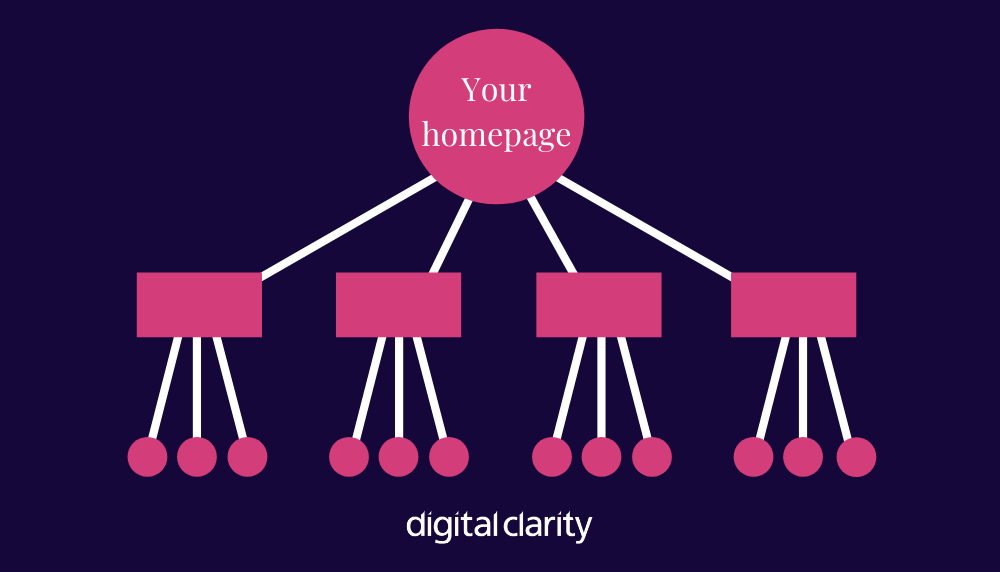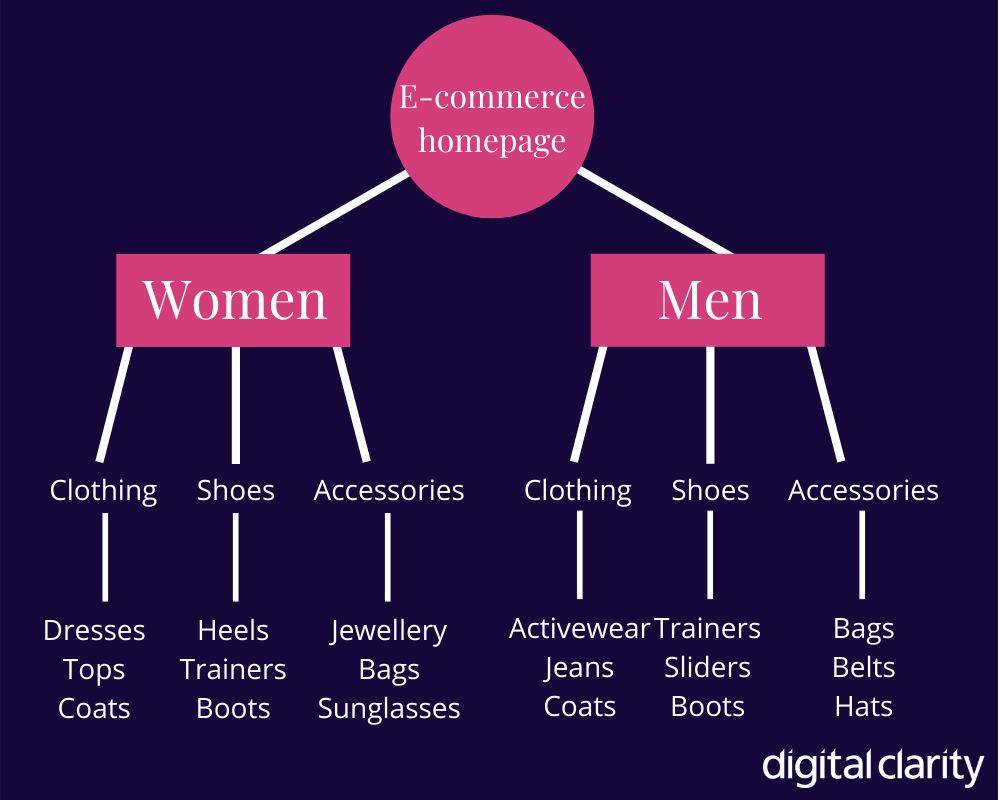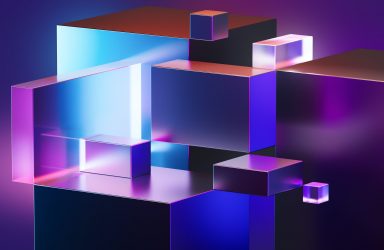What is internal linking?
Quite simply, internal links are links that point from one page on your website, to another page on your website (on the same domain). While it may seem obvious, it’s unfortunately not uncommon for a website to have a poor internal linking strategy, or to have pages that are not directly accessible from the main navigation, resulting in a poor experience for both the user and the web crawlers – and therefore affecting your organic rankings.
Why is internal linking important?
A strong internal linking structure is important as it helps search engines to understand the structure of a website, which in turn helps the search engines to index the pages, as well as find new pages to index.
Google states: “Some pages are known because Google has already crawled them before. Other pages are discovered when Google follows a link from a known page to a new page.”
Types of internal links
There are different types of internal links; those within the navigation of a website, the website footer, or contextual links within the body copy.
- The navigational internal links indicate the hierarchy of the website and therefore help Google to understand the structure of the website.
- Contextual links with natural anchor text can show relevance between pages, as well as helping to pass link equity between pages across the website.
What is anchor text?
Anchor text is the clickable text that has a hyperlink through to another page. It’s important to hyperlink relevant keywords as opposed to using generic text such as “read more” or “click here”, in order to provide a clear, contextual reference to the page you’re linking through to. Not only does this help website crawlers to understand the relevance of the page and encourage good user experience, but it is also a contributing ranking factor.
A good example of anchor text: Take a look at our digital marketing services
A bad example of anchor text: click here!
Optimal internal linking strategy
As internal links help search engines to understand the structure of a website, it’s important to have a clear structure that allows both search engine robots AND users easily navigate their way through a website.
The optimal internal linking structure should follow a hierarchy similar to a pyramid. While this isn’t the only way to structure a website, it’s one of the most common, particularly for e-commerce websites where products are often categorised.
A website’s internal linking structure should ideally have the lowest number of links possible between the homepage and any page on the website – also known as ‘link depth’. In layman’s terms, the fewer clicks needed to reach a page, the better. Pages with a larger crawl or link depth are less likely to be reached by either a user or website crawlers.
This structure shows the optimal linking structure, with a clear flow to each page for both users and website crawlers. While this might be a best-practice structure, many websites internal linking don’t look like this for the fact that they are much more complex and have far more pages.
It’s also worth noting that there will, of course, be instances where some of the lower pages within the above structure link to each other – for example, on an e-commerce website this could be pages such as ‘customers also bought’ or perhaps similar items.
Taking into consideration the above, an e-commerce website could be set out like below. Note that this doesn’t include all pages or inter-linking pages.
How to carry out an Internal Link Audit
It’s important that you review your internal links on a regular basis to ensure your audience are getting the best experience from your website. As a starting point, take a look at your core navigation. Ask yourself these questions:
- Where do you want a user to go when they visit your website?
- Can they easily access that page?
- Are there any pages missing from your core navigation?
Fix your broken internal links
There are many free and paid-for tools you can use to check for any broken links. It’s important to fix any 404 pages regularly, as these could be affecting both user experience and your organic rankings. If you’ve deleted a page from your website, make sure any links that were pointing to it are updated to the new version. If no new version exists, just remove the hyperlink.
Pro tip – don’t forget there may have been external websites (not your own website) linking to a page you may have deleted, therefore it’s important to set up redirects where necessary.
Review your anchor text
It may seem obvious, but there are still cases of poor anchor text out there. Make sure any hyperlinked text on your website is relevant to the page it links through to.
You may not need to review this as regularly as some other technical website checks, but that doesn’t mean you can forget about it.
There are a lot of different tools available when it comes to checking the structure of your website, as well as being a lot of manual checks that can be performed too. It’s important to note that adjusting your internal linking strategy or fixing things such as broken links can impact your organic rankings however SEO is not an overnight process and that’s why SEO fees can vary so much. Results take time to achieve, but the long-term impact can be extremely beneficial.
For more information or advice on your internal linking strategy, get in touch with me on LinkedIn or contact the team.